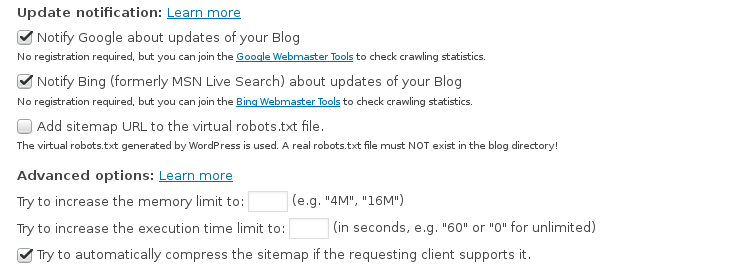Take advantage of website sitemaps
You have recently published an extensive article on current world events, but visitors (and comments) are nowhere to be seen. It takes you a few days to discover that your newly published masterpiece is not yet indexed, so your rush manually adding the URL. Once the search engine algorithm finally decides your contribution should be included in the search results, you discover that interest for the topic has fallen sharply and thus your effort was in vain. We present you with an easy way to automatically tell search engines that new content has been published on your WordPress site.
Website Sitemaps are a relatively fresh addition to the World Wide Web. The protocol was presented as a Google experiment in 2005, which gained traction with other popular search engines (Yahoo, Bing, Ask, etc.) because of the open license (Creative Commons Attribution-ShareAlike 2.0). Sitemaps serve as a simple tool for informing search engines about the structure of the website and all of its changes.
Each Sitemap is a simple structured XML that either points to other Sitemap files or directly to URLs (see example code).
The content is usually stored in the root of the website as a sitemap.xml file (this is the default location which search engines use for automatic detection), but you can also use the robots.txt file (example: Sitemap: https://ideaz.co/custom_sitemap.xml) to speed up detection.
One Sitemap can contain up to fifty thousand URLs, which can also be transformed in human friendly form via XSLT style templates.
<?xml version=”1.0″ encoding=”utf-8″?>
<urlset xmlns=”http://www.sitemaps.org/schemas/sitemap/0.9″ xsi:schemaLocation=”http://www.sitemaps.org/schemas/sitemap/0.9 http://www.sitemaps.org/schemas/sitemap/0.9/sitemap.xsd”>
<url>
<loc>https://www.ideaz.si/</loc>
<lastmod>2017-01-01</lastmod>
<changefreq>daily</changefreq>
<priority>0.8</priority>
</url>
</urlset>
A Sitemap file can be manually created, but manual maintenance can be quite time consuming. Since it’s advisable that Sitemap is updated when the content gets updated, you must modify the dates after each change. Due to the strict structure of XML you must also pay close attention to code validity when adding new content. If you are using WordPress, you can use SEO plugins (All in One Seo Pack, Yoast) that allow you to automatically create XML maps, or use plug-ins specialized for creating Sitemaps. We present you two of the most popular specialized sitemap plugins.
Google XML Sitemaps
Google XML Sitemaps is one of the most popular and highest rated plugins in the WordPress plugin repository. It provides a easy way to publish a Sitemap without having to dig through the settings. When new posts are published, they are automatically added to the Sitemap, and as a bonus, search engines are notified about the changes. The plugin automatically calculates the priority of the content by weighting in the number of comments. In addition to the built-in WordPress posts and taxonomies, it also supports custom post types and taxonomies. If desired, you can use the built in blacklist to exclude individual posts by their IDs.
XML Sitemap & Google News feeds
XML Sitemap & Google News feeds is an advanced plug-in for XML Sitemaps. You can include any type of posts, categories and tags in the index, but there is also an option to provide custom URLs. You can also select to include featured images in the index, but not all search engines support this feature. Each new post is automatically added to the Sitemap, and the changes are sent to search engines. Content priority is automatically calculated by age and number of comments, but you can also manually override it. If you wish, you can also manually exclude posts or pages.