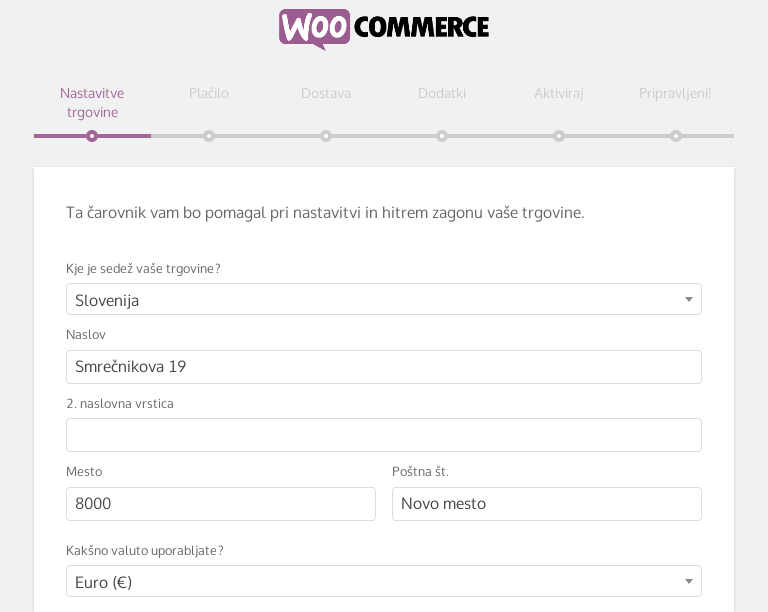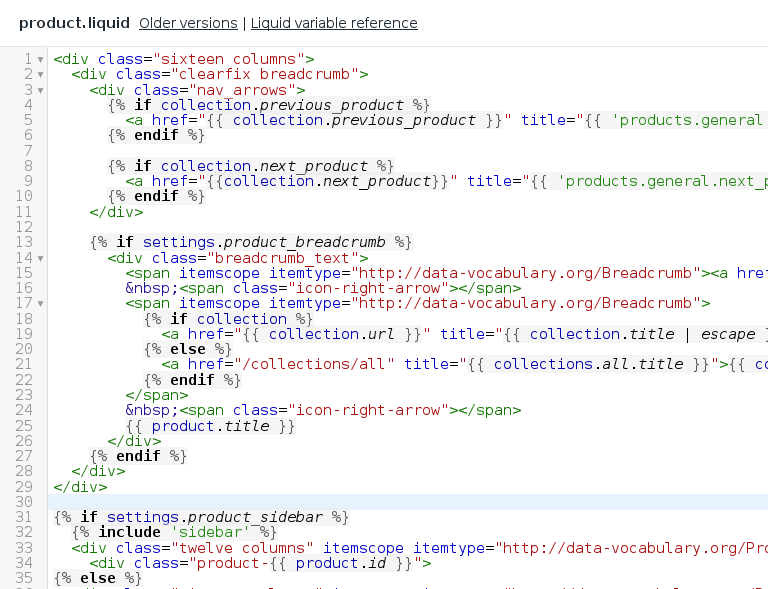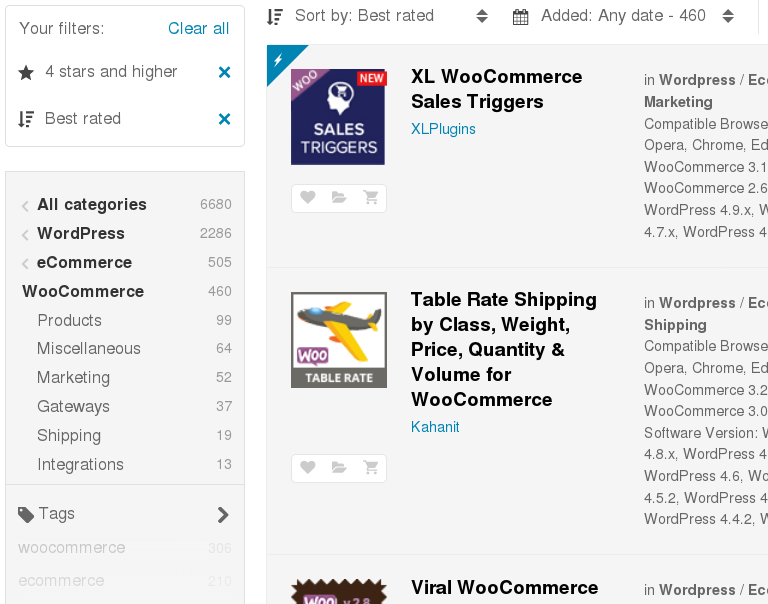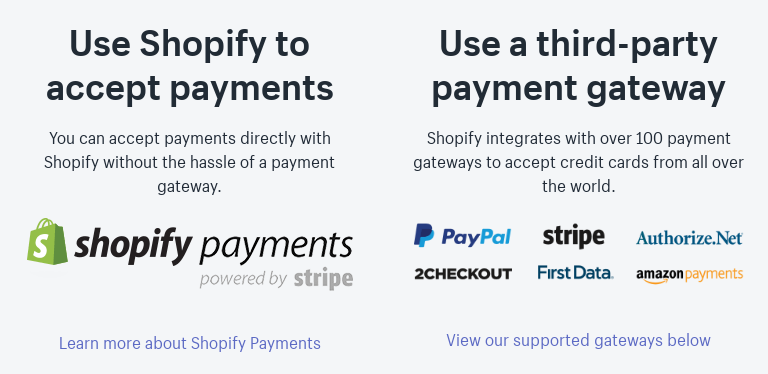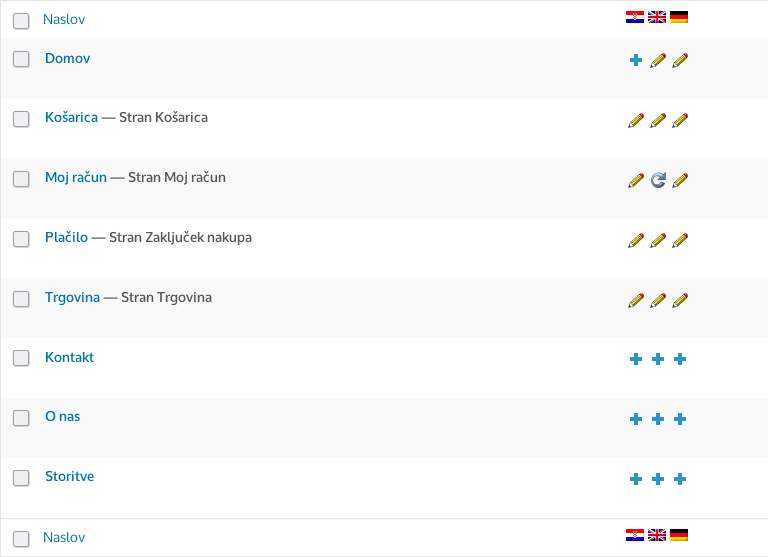WooCommerce vs Shopify: which e-commerce store should you choose?
WooCommerce and Shopify are among the world’s most popular eCommerce platforms. Some sources estimate that the former has almost a third of the eCommerce market share (which is a massive lead over the competition), but the latter is slowly catching up. WooCommerce is an open source plugin for WordPress developed by WooThemes and acquired by Automattic in 2015. Its greatest features are flexibility and easy integration into existing WordPress based blogs. On the other hand Shopify is a closed platform managed by a Canadian company with the same name. Its greatest features are the ease of setup and use. Both stores are a very good choice for launching your first online store, but which one is best for you?

Installation and maintenance
All Shopify stores are hosted in US data centers, with data (eg images) being distributed across servers connected to the Content Delivery Network (CDN). At account creation you automatically obtain a subdomain at myshopify.com, which can be replaced with your existing domain or via a purchase inside the control panel. Within two weeks of creating a free trial account, you must decide which pricing plan you will use. The three available packages differ in features and also have different fees for various payment gateways. Shopify is responsible for updating and optimizing the backend.
To use WooCommerce, you must first purchase a domain and a hosting plan, which will serve as a base for your WordPress setup. You must do your research to find a suitable hosting package that will meet your needs, and you also need to install software and setup https. Some of the hosting control panels simplify WordPress installation with built-in wizards, which ensure that all necessary components (such as databases) are properly created and configured, the same goes for installation of digital certificates. After logging in to the WordPress Dashboard, you can then install WooCommerce through the built-in plugin installer. After plugin activation a simple wizard guides you through the setup of your new store. You are responsible for maintenance and optimizations of installed software.
Themes
Both platforms have a built-in theme store that supports one-click installations. The number of available WooCommerce themes within the default WordPress theme store is much higher than for Shopify, but it quickly becomes evident that the system was created for blogs, because the live preview does not show the actual store layout. Shopify’s theme preview is much more useful and user-friendly, and you can also read reviews to help you with your decision. Custom free or commercial themes are supported in both stores, but you need to manually upload and activate them.
Both Shopify and WooCommerce offer similar theme customization tools. Both support Live theme customization, which can be triggered through sidebar menus. Any change is immediately visible to you, visitors can view them only after you publish your modifications. Advanced code editors are available for adjustments which are not available via the built-in customizer. The scripting language used in WooCommerce backend is widely used PHP. Shopify on the other hand uses a custom templating language called Liquid. You can use predefined variables, fields, conditional statements, loops, and filters in the latter, but that is basically it.
Expanding capabilities with plugins or apps
In both Shopify and WooCommerce you can add new capabilities through the built-in plugin or app system.
Shopify applications can be acquired only through the built-in store, but you are able to use custom apps if you register as a developer. The app store offers both free and paid apps, which can be installed in a one-click manner. All apps (even your own) are hosted on external servers, which can lead to response time increases if you use too many of them. Since the app provider must host the app and its data, most of the paid applications offer a subscription model. External hosting also limits your application customization options to the predefined settings, since access to the code is not available.
WooCommerce is much more flexible in terms of plugins. A huge amount of them is available for free, and is installable via the built-in WordPress plugin system. Before installation you can also read reviews for the item. The system is crippled by the limited filtering abilities, so some effort will be needed to select the proper plugin. Further commercial plugins are offered through external providers and can be later manually uploaded to your site. The price range for the items can vary a lot, but since you host the plugin and providers have not additional maintenance costs, the purchase is usually a one time cost. You can customize a lot of the plugin behavior via the built-in system of actions and filters, but since you have Full Control over the installed plugins code, you also fork it and maintain your own version of the plugin.
Both WooCommerce and Shopify APIs are well documented, so making your own plug-ins is relatively easy.
Payment options
Both eCommerce solutions offer extensive order payment options. In addition to direct bank transfer and cash on delivery, you can also use credit cards (Stripe, Braintree, PayPal, etc.). For the latter, Shopify prefers its own service Shopify Payments which is powered by Stripe. Credit card fees depend on the selected pricing plan, transaction fees are not charged. If you would wish to use an external payment gateway, the situation changes. In this case, Shopify charges transaction fees, even if payment is processed via an external provider.
There are no additional transaction fees for WooCommerce because everything is processed directly at the payments provider. You must make sure data transfer between your store and the payments provider is secure, you are also responsible for securing personal information and credit card information. Several plugins exists that cover both large and small payment gateways.
Multilingual support
The administrative backend of your Shopify online store is available only in English. There is no support for other languages, nor can they be added via plugins. In contrast, the fronted that is visible to your customers can be easily translated. Most themes and plugins have default built-in support for localization, and many even ship with translations for popular languages. Localization is easy and takes place through the built-in translation editor. You will however need to use a multilingual storefront app or create a separate store. Both will increase monthly costs for running your store.
WooCommerce uses the WordPress translation framework and thus both backend and frontend can be translated. The plugin translations are maintained by volunteers through the GlotPress online translation system. The translation of both WordPress and WooCommerce is excellent for over 40 languages (even 80 for WP). To enable multilingual storefront, you’ll need one of the multilingual content plugins (e.g., commercial WPML with WooCommerce Multilingual extension) and a theme that supports translations.
What to choose: WooCommerce or Shopify?
The answer to this question depends on what you expect from your store.
Choose Shopify if:
- you want to launch the store on your own
- you don’t need special options for your products
- you are prepared to pay monthly subscription for your plugins
- you have no problems with using the English backend
Choose WooCommerce if:
- you want full customization
- you have products with complex attribute combinations, special shipping options, etc.
- you want more freedom and less fees for your payment options
- you want full multilingual support