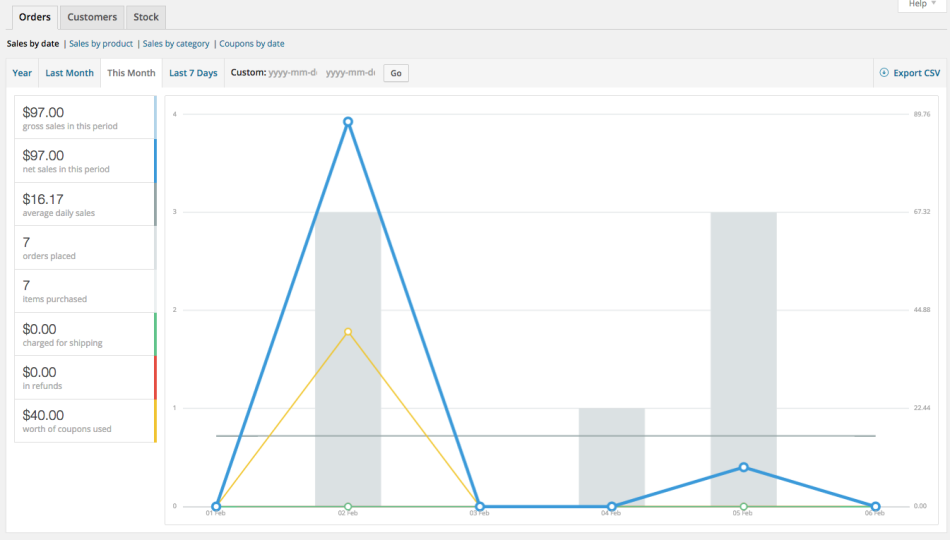Why choose a WooCommerce online store?
WooCommerce is a free and open source online store that was published in 2011 as a WordPress plugin. Its advantages are simple use, high performance and flexibility, and it can be used both for small stores with only tens of items and big stores with several thousand items. It can be used to change your blog into a very efficient online store in a very short amount of time, without requiring a significant renewal of your website. You can find more information on why WooCommerce is so popular in this article.
Simple entry and management of products
The visual presentation of every product is completely adjustable. Beside the title, description, price, discount and images, products can also include custom-made URLs, galleries, and they can be classified using categories, tags and attributes. Besides simple products, WooCommerce also supports combined, external, virtual and variable products. These options enable you to present products that differ in certain attributes (e.g. colour, size) but are not unique. Any existing product can be linked with any other product by exposing them on their presentation pages. For physical products, there are also stock records and delivery options available.
Wide selection of payment systems, coupons, adjustable delivery
The core of WooCommerce already includes support for payments on delivery, advance payments and PayPal, and you can add almost any payment system using additional plugins. You can ask buyers to create an account to make their future purchases easier, or you can allow them to shop as guests. You can use coupons for attracting new buyers or rewarding loyal customers. These coupons can be limited to certain products or categories, can be used for a limited number of times, expire automatically or be available only to specific users. Using delivery classes, you can combine products according to their characteristics (e.g. weight and size of products) and then adjust delivery costs for each individual class separately.
Simple overview of orders
After the order is placed, data is entered into a transparent table, and you and the buyer receive a notification regarding the order per email. In the overview of the order, if so requested by the buyer, you can change the amount or add/remove items. You can also apply special discounts, send notifications to buyers or make refunds. There are also graphical presentations of orders that were already processed, which enables a fast overview of orders in a certain period of time or category, and also only specific products can be viewed. With the help of these graphical presentations, you can plan actions, expose popular products or even completely change your sales strategy.
Multilingual support
Like WordPress, WooCommerce also enables complete localisation. The basic core is completely or almost completely translated into a large number of languages languages that can be installed with a single click. Using multilingual plugins, you can also translate products, tags, categories, attributes, currencies, and even core strings.
Simple maintenance and development
There are minor bugfixes and security updates of WooCommerce published every month, and a new major version every few months. Because WooCommerce uses an integrated WordPress system for updates, implementing updates is very simple and can be performed with a single click (here you can read about why it is necessary to regularly update plugins). If you are not satisfied with the basic capabilities of the default installation, you can install one of many free or premium plugins for WooCommerce, or you can integrate your own code. Because both WooCommerce and WordPress are very well documented, adding new functions or correcting the existing ones is simple. Even corrections of the pre-installed theme are very simple, because you can just copy the template from the core to your theme and make any changes you want. If you are not fond of such adjustments, you can always use a pre-prepared theme.
Do you require any assistance?
If we convinced you to start using WooCommerce, you can install it for free on your server using the interface for installing plugins in your WordPress. Then you are just a few clicks away from setting up your first online store and, of course, entering your products. If you have any difficulties with the installation or if you require speeding-up, adjustments and/or a SEO optimisation of your existing online store, we invite you to contact us, because we can offer you several years of experience with the mentioned services.